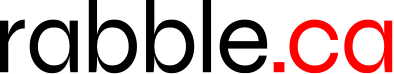Is it possible to include HTML and links in posts?
HTML in posts
Click "disable rich-text" and right below the comments window, and html tags become possible again. On including a link, it can be good to also underline or color it, since the link will not otherwise stand out from the surrounding text.
You know, a sandbox forum to let people try to get used to the weirdness that is babble's forum software might help...
Doesn't work. The above has all the right HTML coding to make it bold, underlined, and italic - all of which appears in the edit box - but it doesn't survive here. You have to use UBB codes. Unless there's a secret I haven't tumbled to yet.
Whereas, when I use UBB codes:
[url=http://google.ca][color=blue][b][i][u]Google test[/u][/i][/b][/color][/url]
It displays bold, underlined and italic on my screen as a link.... Maybe it's different in different browsers?
Hmm, mine works to (on a refresh), but it's just bold and italic - no underline, even though I used the < u > code. Oh well, partial success.
ETA: Ze, I use Firefox - but I just loaded the page in IE6, and there's still no underlining on the first link. Are you sure your first link is underlined? what browser are you using??
Unionist's googley link is blue, bolded, and underlined in my bowser, IE 7.0
Does this mean if I disable rich text I can embed a YouTube video?
ETA: apparently not. Sorry Anton Karas!
Some techie God somewhere must be having a lot of fun watching us struggle with the half-assed directions in this God-forsaken software.
Sorry [U]nionist, I must have hallucinated the [u]nderlining, I don't see it now. I think [U]tube tags have to be manually enabled with most forum software, don't they?
Look, folks, the model here is broken, and hopefully it will be repaired soon. You can't code in HTML and paste it here. [b]You could do so in the old software.[/b] Simply as that. I was hoping Ze had found the secret, but apparently not.
Fidel, yes I know the link was blue, underlined, etc. - but that's the link I created myself with UBB codes. The HTML coding was in the first link in my post, and (as I've been saying since November or so) that's broken.
This doesn't mean we should scorn and mock and get mad at the new Babble software. It means we should be patient. Yes, it's frustrating to have lost some simple functionality that existed before - but a little bit of effort allows us to colour and underline and link and all the rest (ok, not YouTube previews...).
We're still managing to solve all the world's problems with brilliant points and counterpoints, minimal suppression, and generally wise, sensitive, and uncomplaining moderation. I'm personally grateful for that.
Unionist's googley link is blue, bolded, and underlined in my bowser, IE 7.0
Mine, too (IE7)
I've noticed that whenever I do add html code, the forum s/w generates the latest HTML CSS style sheet code around it. This is viewable in HTML view of the post youre working on. For example, it doesnt appear that we can simply add font tags around some text and expect it to work. And nesting order of tags is important, or the browser interpretor just wont display anything. As an example, to change font size according to CSS coding format, it's combined with an HTML header tag, like this.
And when, for some reason, the hyperlink I've added doesnt work, to fix it I will click on HTML view and remove all the, what I think of as "excess code, generated for the link. It's not excess code, I just dont understand this more rigorous W3C coding format. But by hacking it, you can force the link to work in the old way/format.