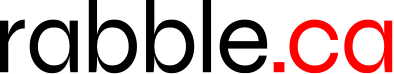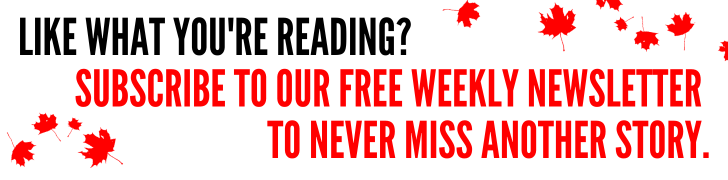In the last few weeks new smartphones from a variety of manufacturers have sported improved cameras. I’m thinking here of the HTC One M8, the Moto X and the new iPhones.
Each one, in its own ways, has made it easier to take better pictures using phones with lenses and sensors that are, compared to other photographic gear on the market, Lilliputian.
So, I thought it was a good time for me to present the MacPhail-safe Guide to Mobile Photography. Or, Five Tips for Taking Better Pictures with That Phone in Your Hand.
Here we go.
Tip 1: Clean your lens.
I know this sounds stupid and obvious. But, trust me, it isn’t. Take a look at the lens of your smartphone right now. See all that dust and that dull sheen on the surface? That’s like a sheet of waxed paper on your lens. If you shoot bright windows or streetlights you’ll see the effect immediately — greasy streaks of light and halos. But, even when you aren’t shooting light sources, the grunge that is causing those light smears is there, ruining the sharpness, colour saturation and contrast of every picture you take. So, take the microfibre cloth from your glasses case and give the phone lens a little love.
Tip 2: Brace yourself.
The human body is just a skin bag of levers and fulcrums. The longer the end of a lever (say, an arm) is from the fulcrum (say, a shoulder joint) the more it can fanny about in space. So, when you take a mobile phone picture holding that phone out in front of you at arm’s length, you’re putting it in about the most unstable place possible. A better way is to bring your elbows to your sides and gently press them to your ribcage. Now, brace your core, like you’ve been told in Pilates, and don’t lock your knees. Now, breathe in and, halfway through a gentle exhale, take your picture with a delicate touch of the screen. There. That’s a picture that’s less likely to suffer from the camera shake that can ruin a shot, especially one taken in low light. Want more stability? Brace your phone on a chair, a table, in a doorway or on anything solid. You’ll be amazed how much sharper your images will appear. You could also use a tripod, but few people actually ever do that with a mobile phone, so this will get you by.
Tip 3: Better panos.
This one will make you do forehead slap. I see lots of vacationers taking panoramic shots with their phones by arcing their aforementioned extended arms in space in from of them, as if presenting the vista to a visiting guest. Wrong. Think about it. When you swing your camera like that, the lens at the end of the arc is a good three feet to the right of the lens at the beginning of the shot. That yard introduces parallax (think of how different a scene looks when you close the left then the right eye). And, that parallax introduces distortion that can make a pano look wonky. A better solution is to rotate the phone itself on the axis that runs through the centre of the lens. There’s way less distortion that way, since the lens is travelling a minimum distance through space.
Tip 4: Baby your sensor.
The sensor on an expensive DSLR is the size of a Triscuit. The sensor in most smartphones is the size of a Triscuit crumb. Actually, a little bigger, the size of an infant’s fingernail. It’s tiny. That means it can’t display the range of light to dark a big sensor can. So, don’t expect it to give you great shots of a bald-headed man in the noon sun. It can’t capture the detail in the shadow under his nose as well as the sweaty pores in his sun-drenched brow. When you can, shoot in environments with less dynamic range, or fill shadows using natural reflectors like the sides of buildings, white interior walls or anything that will help your infant-fingernail sensor cope.
Tip 5: Come in close.
War photographer Robert Capa once said, “If your pictures aren’t good enough, you’re not close enough.” One of the first things I do when I see beginning photographers’ work is to suggest they crop in on their images to remove distractions. Why? Maybe because they’re shy, or maybe because they haven’t trained themselves to see distraction on the edges, but beginners often just don’t get close enough to a subject. The problem is, when you crop the image from a tiny sensor you’re tossing away information captured by sensor pixels you could have put to better use. So, your image is degraded. Better to crop at the scene, rather than after the fact.
There you go. Now, go outside and take better pictures.
Wayne MacPhail has been a print and online journalist for 25 years, and is a long-time writer for rabble.ca on technology and the Internet.
Photo: Howard Ignatius/flickr